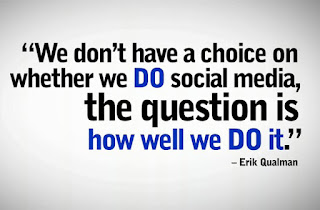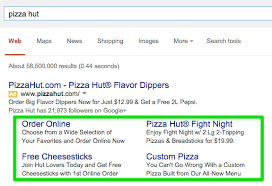Digital Marketing Tips by Saina
Saturday, December 8, 2018
Wednesday, July 18, 2018
Thursday, July 12, 2018
Steps to start a SEO Project
Steps to start a SEO Project
Visit each page of their
website to check the current status.Check if the website is SEO friendly
and audit the website for its URL structure, page page title, meta description, meta keywords,
content optimization(text,images,videos).ie. Part -1 (Head Section) Part- 2
(Body Section)
a.Check the SEO Score for each page of the website using the online tool:https://smallseotools.com/website-seo-score-checker/
b. Check the SEO rank for current website using:https://smallseotools.com/keyword-position/
c. Check website speed test and mobile friendly test using:https://developers.google.com/speed/pagespeed/insights
2. Collect information about keyword list using google adwords
3. Select Keyword list and also select the web pages of the website for which client wants search engine rankings
- choose long tail keywords i.e. having more than 4 words
4. Start ON
PAGE SEO for selected pages
- Prepare Page title, Search engine title, Search engine
description, SEO content
- check other websites that come on the first page.
Research them.
- Recheck SEO score of each page using
https://smallseotools.com/website-seo-score-checker/ and onpageseotool.com
5. Check SEO
score of each page
6. Start OFF page SEO:
- Article submission
- Social Media sharing or smm
- Forum signature and quora.com
- Social Bookmarking
You can make a Google
calendar for each activity.
7. After 7-10
days check ranking for keywords.
Now you are all set. But don't stop. KEEP DOING the OFF PAGE SEO ACTIVITY!
Tuesday, July 10, 2018
What is Social Media Marketing?
What is Social Media Marketing?
What
is Social Media Marketing?
We hear the words ‘Social Media’ very often. We all see people glued to their cell phones
and what are they looking at? A good chance is they are looking at one of the
social media sites.
So what is Social Media Marketing or SMM? It is marketing
your products or content be it your website or your blog through the internet
on one of the social media platforms. Content simply put is anything
you write or share be it video text pictures etc on these platforms.
There is Facebook, Twitter,
LinkedIn, Google plus, Snapchat, Reddit,
Quora, Instagram and many
more.
India’s social media users have been growing at an
enormous rate. According to a report generated by The Next Web as of July 2017,
Facebook reported a total “potential audience” of 241 million active users in
India, which were a million more users than United Stated which stands at 240
million users. This is in part due to a
big push by the Government to use digital monetary transactions.
Since social media is being used so widely it is a very
effective marketing tool. Businesses are
spending money for advertising on these platforms. And these social media platforms
make most of their revenue from these advertisements.
GOALS OF SOCIAL MEDIA MARKETING:
1. Spread your Brand Awareness
(Reach your customers by making impressions, increasing your profile visitors and page views)
2. Audience Engagement:
This is done through likes, comments and shares
3. Increase Audience: you increase your followers, subscribers and group members
4. Convert your audience into leads i.e. you get the contact information like name, email, phone no. of your audience who is interested in your topic for 5. Finally Convert these Leads into a Sale.
This is the nurturing process.
STEP I : 80% Engagement
STEP II: 20% send your Unique value
To engage your users it is important to modify your
content to the platform you are marketing. Your content should be such that the
viewers should feel like they should share it with their friends.
Some of these platforms are merging for e.g you can log
in certain sites using Google or Facebook instead of creating a new log in.
The biggest platform is Facebook. It has the most
targeted ads.
So it can work for B2C as well as B2B marketing.
You get to directly interact with people. SMM helps with your Search Engine Optimization.
You can
increase your presence on social media either ORGANICALLY or through PAID
ADVERTISEMENTS.
PPC campaigns designed in Google Adwords is a type of paid advertisement. You can start with paid
Ads and once your reach has increased you can reduce your paid ads.
CONCLUSION:
Social
media marketing is an extremely effective marketing tool. There are different
platforms Facebook being the most popular. You have to tailor your content to
each platforms unique quality.
Google Adwords Made Easy
Google Adwords Made Easy
GOOGLE ADWORDS MADE EASY
Google
Adwords is an online advertising tool developed by Google. It is an effective digital
marketing instrument. Since we have to pay for this tool we have to be careful
so as to make it work for us without making it unnecessarily expensive.
It
has been widely used so much so that Google obtains most of its revenue from
these PPC ad campaigns.
Here you pay only if your ad is clicked.
So if a person searches for ‘cake shop in Mumbai’ and your cake shop ad appears
along with other ads. But the person does not click on your ad then you do not
have to pay for it. So this advertising is very specific and tailored.
Over
1 trillion searches are made in Google per year for saleable services or items.
So you can imagine its power.
At
first Google adwords does look a bit overwhelming but as you start navigating
these numerous options become friendly.
1.
GOOGLE ADWORDS ACCOUNT:
Set
up an account in htt://adwords.google.com
After
you sign in (you can skip the guided set up), carefully select your Email address, Time zone, Country and
Currency. These selections cannot be changed late on.
2.
LOOK WHAT YOUR COMPETITION IS DOING:
Before
you start with the campaign, I would suggest you look up your competition and see how they
have crafted their ads. For eg. If I am making an Ad for a real
estate company that sells flats in Mumbai, then I am going to search for ‘Buy
flat in Mumbai’. You will get an idea of their keywords and ad structures. You
can note the entire Ad of 2-3 of them.
3.
CAMPAIGN STRUCTURE:
The
basic structure of your ad campaign goes like this:
Always
look up in the header as to which part of the campaign you are in to avoid
confusion.
4.
KEY WORD RESEARCH:
Key words are words or phrases which a person
types in the search engine to look up something. This is important to the
success of your campaign. So you have to select keywords for your ads that will
closely match with what people are looking for. So they have to be relevant.
Always
select keywords with Maximum Searches and High Competition.
Click
on Tools – Planning – Keyword Planner – Find Keywords – Search of your selected
words – down load the Excel list.
Make
a note of 3 keywords which fit your
criteria and have maximum searches and high competition. Make a note of their:
Maximum Search Volumes
Competition
Maximum Bid
Minimum Bid
In
the older version of Adwords you can select keywords by location.
5.
CAMPAIGN SET UP:
Select
New Campaign
Select
Campaign type: Select ‘Text Ads’
Goal:
Website Traffic (In this article we want to increase
our website traffic)
URL:
Enter your Business URL
6.
CAMPAIGN SETTINGS
There
are different settings:
·
Campaign
Name: Type
an appropriate name
·
Networks: Select ‘Search
Network’
Add Display Network – Select ‘No’
·
Location: Click on Advanced
Search and Enter the ‘Radius’ and ‘Place’
·
Budget: The amount you can afford to spend/ per day
·
Sitelink Extensions: New Site Link Extensions (You need four sitelink extension for a good ad.)
Site Link Text
Description 1
Description 2
Final URL : URL of the specific service/business
7.
SET UP AD GROUPS:
Ad
Group Name: Name
of the group
Default
Bid: minimum
amount you want to spend
Keywords:
Type the
selected keywords one on each line
SAVE
AND CONTINUE
8.
CREATE ADS:
.
New
Ad
·
Final
URL: of the
specific service/product of the business
·
Headline
1: 30
characters long
·
Headline
2: 30
characters long
·
Display
path : path1
/ Path 1: 15 characters each
·
Description: get creative and use catchy words within 80 characters.
DONE – SAVE & CONTINUTE
9. SET
MAX CPC FOR EACH KEYWORD:
In the Key words section, edit each key word
to set an amount. You will have to decide according your campaign budget.
Now you are all set to start your Google Adwords Campaign!
Now you are all set to start your Google Adwords Campaign!
Saturday, July 7, 2018
How do you get Google to Index your Website?
How do you get Google to Index your Website?
So you have developed a great website or written an
amazing blog post, but how do you get it be found in Google for others to see
it?
This is done by a process called Indexing.
What does ‘to
Index your Website’ means? It means you
have submitted your website to Google and now your website URL is seen in the
search engine results of google.com. It
is the one of the steps to get rankings and helps us to see all the hard work we put in to make achieve Search Engine optimization
or SEO.
Only after indexing your website it will be seen in the organic results leading to traffic on your site and ultimately leading to conversion i.e. increased customers.
It is necessary to index the URL again if it has been
updated so that people who search you get the most latest version. Thus
indexing again gives you better performance in the search result.
How to Index your URL:
1. SUBMIT TO
GOOGLE:
STEP 1: Got to google.com/addurl
STEP 2: Sign in and search console
STEP 3: Type the URL of your site/page/blog post
2. SHARE YOUR URL
ON FACEBOOK. TWITTER, LINKEDIN, GOOGLE PLUS
Another way of Indexing is to share it on Social Media
sites
HOW TO CHECK IF
YOUR SITE IS INDEXED:
Type your site address and search. It will show which pages are indexed. Remember that it takes Google some time to
index. So you will have to wait till your site shows up in Google.
Wednesday, June 27, 2018
Google Adwords CPC - Introduction
Google Adwords CPC - Introduction
Google Adwords or CPC or PPC:
KEYWORD RESEARCH:
Digital Marketing can be done through Organic/free listing OR through paid listings i.e CPC. For this we need to perform Keyword research.
This is done in Google Adwords which is an online advertising service developed by Google.
**After signing in Google Adwords, carefully select the Email, Time zone, Country and currency as you will not be able to change them after selection.
**After signing in Google Adwords, carefully select the Email, Time zone, Country and currency as you will not be able to change them after selection.
In the tools icon, find keywords which can be words, phrases
or URL of website or business.
Select specific keywords with Maximum search volume. Note
their Minimum and Maximum Bid amount.
CAMPAIGN NAME---AD GROUP –ADS AND KEY WORD LIST
CPC: is Cost per
Click:
CPC is the short form of Cost per click, when you pay for
each click on your Ads in your marketing campaign.
TYPES OF CPC:
1. MANUAL CPC
2. MAXIMIZE CLICKS
3. ECPC (ENHANCED CLICKS)
1. MANUAL CPC:
With Manual cost per click (CPC) bidding, you can set a
maximum price on cost of someone clicking on your Ad Words ads.
EXAMPLE: If you
think its worth Rs. 19 to have someone visit your website, you can set Rs. 19/-
as your maximum CPC. You will pay a maximum of Rs. 19/- when a person reads
your ad and clicks it, and you pay nothing if they don’t click.
Lets say you create a text ad and set a max. CPC bif of
Rs. 19. If 500 people see the ad and only 23 of them click to learn more, then
you nd up paying only for 23 clikcs. Your max CPC big was Rs. 19 so you will
payu no more then 23 clicks X 19.
Often you'll pay less than your max. CPC because with the
AdWords auction, the most you'll pay is what's minimally required to hold your
ad position and any ad formats shown with your ad, such as sitelinks.
II. Maximize Clicks:
Maximize clicks automatically sets your bids to help
get as many clicks as possible within your budget.
You set a target daily budget and the AdWords system
automatically sets your maximum cost-per click (CPC) bids on your behalf,
with the goal of getting you the most clicks possible within that
budget.
III. Enhanced cost-per-click (ECPC):
It automatically adjusts your manual bids to help you get
more conversions, while trying to achieve the same cost-per-conversion.
ECPC is available as an optional feature with Manual CPC
bidding.
With ECPC, you'll still have control over your bids just
like you did before, but ECPC helps you by adjusting each bid based on how
likely it is that a click will result in a conversion. If a click seems likely
to convert, ECPC will raise your max CPC (after applying any bid
adjustments you've set).
So just to recap:
MANUAL CPC = MANUAL BIDS
MAXIMIZE CLICKS = AUTOMATIC BIDS
ECPC = AUTOMATICALLY RAISE YOUR MANUAL BIDS
Subscribe to:
Comments (Atom)